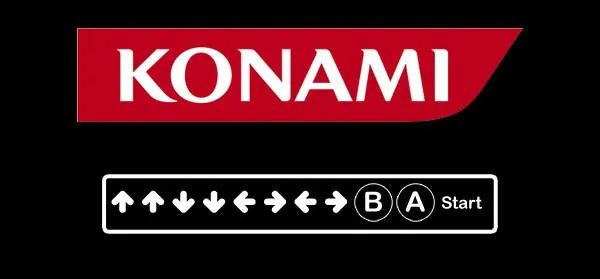Common Issues
Problems and how to solve it
🚫 Error: Unknown Frame descriptor
ℹ️ Reason: Corrupted Tinfoil
✅ Solution: Delete the Forwarder on Mainscreen, delete the Folder SD:/switch/tinfoil, cleanup orphaned files through DBI -> TOOLS and reinstall Tinfoil
🚫 Error: Game Icon is blank with moving Circle in it
ℹ️ Reason: Wrong Firmware
✅ Solution: Update to required Firmware
🚫 Error: Retro Shop Game won't start
ℹ️ Reason 1: Wrong Firmware, the Forwarders aren't compatible to latest Firmware.
ℹ️ Reason 2: You haven't installed Retroarch
ℹ️ Reason 3: Missing Retroarch Core
✅ Solution 1: Downgrade to one version earlier only if you use emuMMC.
Or import the Rom in the SD directly to Retroarch.
✅ Solution 2: Install Retroarch from Homebrew Store.
✅ Solution 3: Please download the needed Core inside of Retroarch.
🚫 Error: Tinfoil show Network Error 28
ℹ️ Reason 1: WiFi isn't activated
ℹ️ Reason 2: Wrong Source configuration
ℹ️ Reason 3: Shop is down
ℹ️ Reason 4: Slow connection from shop or your side
✅ Solution 1: Activate WiFi
✅ Solution 2: Check all needed Credentials twice
✅ Solution 3: Wait until its up again
✅ Solution 4: Try it again later
🚫 Error: Tinfoil Network Error 7
ℹ️ Reason: Your ISP blocks us ✅ Solution: Use VPN for your Modem
🚫 Error: Can't sort by Release-Date in Tinfoil
ℹ️ Reason: Bad Database from Tinfoil
✅ Solution: Delete the entire DB Folder of Tinfoil and restart Tinfoil
ℹ️ Note: We have our own Database called "NX Custom DB" (Only when adding Free Shop)
Info: Add the following details to a new Source
- Protocol: https
- Host: nx-meta.nlib.cc
- Path: /
- Title: NX Custom DB
🚫 Error: I can't find a Game
ℹ️ Reason: Possibly your poor Knowledge
✅ Solution: Highlight "New Games" or "XCI" and hit the "+" Button, type in just a single Word instead of the full Title.
Example: Mario | Zelda | Pokemon
🚫 Error: Can't find a Game by Name
ℹ️ Reason: The Game has a Asian Title
✅ Solution: Go into New Games/XCI and press "-" to search the Icon
🚫 Error: Unsigned Code/Signature
ℹ️ Reason: Some Dumps have custom Tags, but our Shop is safe
✅ Solution: Go into Tinfoil setting and activate "Unsigned Signature"
🚫 Error: [Retro Roms] "Unable to start Software"
ℹ️ Reason: You have wrong Firmware
✅ Solution: Install needed Firmware
🚫 Error: ISP is blocking the Shop
ℹ️ Reason: Because
✅ Solution: Change your DNS on your Switch to:
- Primary: 1.1.1.1
- Secondary: 1.0.0.1
Or use VPN
🚫 Error: Tinfoil Network Error 6
ℹ️ Reason 1: Wrong Shop Config/WiFi off/WiFi Settings wrong/DNS wrong
ℹ️ Reason 2: You chose the Dashboard Password for the Source
✅ Solution 1: Compare your Shop Settings with ours/Turn WiFi on/Maybe new Modem?/Set DNS to Auto
✅ Solution 2: Login to Pro Dashboard and create Tinfoil password.
🚫 Error: Network Error 35 (SSL Handshake)
ℹ️ Reason: System Clock is out of sync
✅ Solution: Install the Homebrew "DBI" and use "Tools" to resync NTP
🚫 Error: Corrupted Data
ℹ️ Reason: Your SD have damaged Sectors or Tinfoil is corrupted
✅ Solution: Completely delete Tinfoil and reinstall TInfoil (App on Mainscreen and Folder in SD:/switch/) | Check SD Card in Hekate with "Console Info" -> "microSD" -> at the bottom in the right Corner
🚫 Error: Tinfoil won't start on Firmware v21+
ℹ️ Reason: Starting from firmware v21, some homebrew applications like Tinfoil may not start due to changes in the system that require to update package3 file.
⚠️ Important Warning: This solution is not recommended and is listed here only for users who absolutely need to access Tinfoil on firmware v21+. Manipulating the ABI in package3 is not advised and may cause instability or other issues.
The best approach is to stay on firmware v20 and wait for either Tinfoil to be updated and recompiled, or for other homebrew solutions to become available soon.
✅ Solution (Use at your own risk):
Important: You must first update Atmosphere, then replace package3. Replacing package3 without updating Atmosphere first will not work.
- Update Atmosphere: Ensure you have Atmosphere 1.10.0 or higher installed for firmware v21+ compatibility. Update your Custom Firmware (CFW) to the latest version that supports your firmware.
- Replace package3: After updating Atmosphere, replace the package3 file.
- Download the package3 file: package3
- Place the
package3file in thesdmc:/atmosphere/folder (replace the existing one if present).
- Restart your Switch.
- Always check CFW compatibility before updating your Switch firmware.
- If you encounter persistent issues, ensure you have the correct package3 file for your firmware version.